AM5 Frontier: 128GB DDR5-6000 CL30 Stability Achieved!
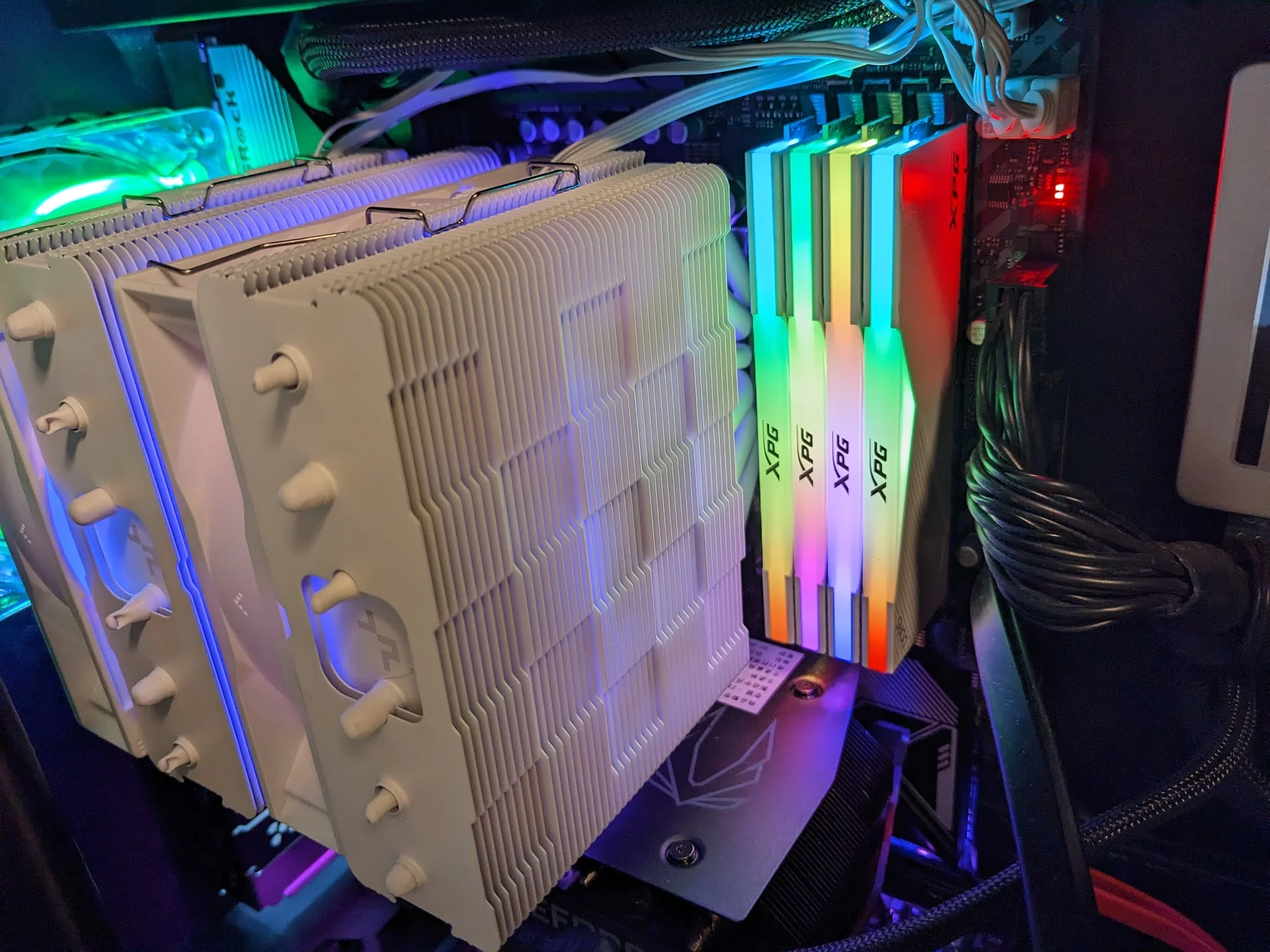
Successfully pushed the limits of AMD's AM5 platform by achieving 24/7 stability with 128GB of DDR5 RAM at the coveted 6000MT/s sweet spot.
For those of us pushing the boundaries of what’s possible with AMD’s AM5 platform, high-capacity, high-speed memory has often felt like a challenging peak to summit. The dream? Running a massive 128GB of DDR5 RAM right at the sweet spot of 6000MT/s with a 1:1 UCLK:MEMCLK ratio. I’m thrilled to report: mission accomplished!
After some dedicated tweaking and leveraging the latest AGESA 1.0.0.7b BIOS update, I’ve managed to get a full 128GB (4x32GB) setup running 24/7 stable at DDR5-6000 with tight 30-38-38-28 timings. And the best part? This was achieved with relatively budget-friendly components.
The Rig: Power Meets Value
Here’s the hardware that made this possible:
- Processor: AMD Ryzen 9 7950X (Air Cooled!)
- Motherboard: ASRock X670E PRO RS (BIOS: 1.28.AS01, based on AGESA 1.0.0.7b) - a steal at around USD$250 for an 8-layer board!
- Memory: 4 x 32GB ADATA XPG LANCER RGB DDR5 AX5U6400C3232G-DCLARWH (Hynix A-Die) - snagged for about USD$100 per 32GB stick, totaling USD$400.
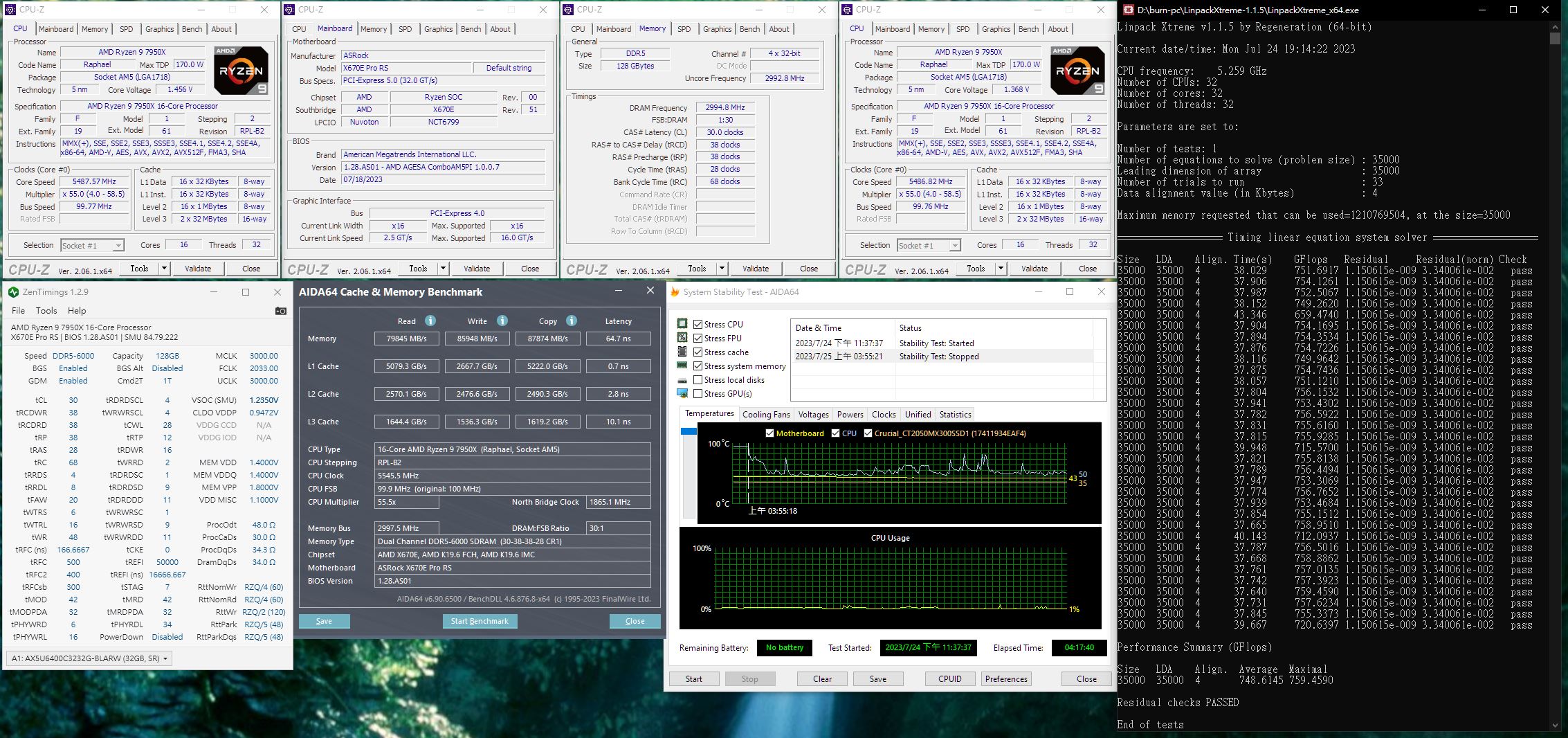
The Journey to Stability: More Than Just EXPO
Simply enabling EXPO/XMP profiles, unfortunately, wasn’t enough to get this quad-stick, high-density configuration to boot, let alone run stably at 6000MT/s. The key, as many seasoned overclockers know, lies in the details - specifically, manual tuning of memory bus termination values. Shoutout to u/buildzoid for the foundational timings that got me started!
My methodology was iterative:
- Start at a known stable speed (5400 MT/s for me).
- Incrementally increase the memory speed by 200 MT/s.
- Stabilize at each new speed before moving to the next (5600 -> 5800 -> 6000).
Patience is a virtue here. Expect memory training times of 8-9 minutes, sometimes even up to 20 minutes, each time you make UEFI changes. However, once stable, enabling “Memory Context Restore” and “Power Down Enable” (crucial for AGESA 1.0.0.7b - without both, it may fail to POST on the second boot) brings subsequent boot times into UEFI down to around 10 seconds.
The Magic Numbers: Timings & Termination
Here are the primary timings that worked for DDR5-6000: CL30 - tRCD38 - tRP38 - tRAS28
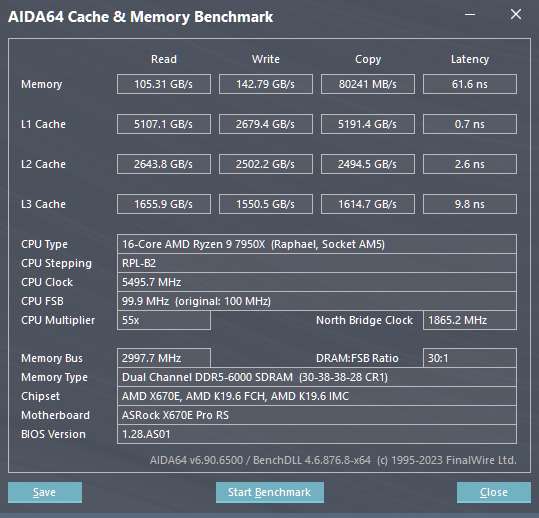
But the real unlock for 4-DIMM stability at this speed came from manually setting these nine memory bus termination values in the UEFI:
- ProcOdt: 48 Ω
- ProcCaDs: 30 Ω
- ProcDqDs: 34.3 Ω
- DramDqDs: 34 Ω
- RttNomWr: RZQ/4 (60)
- RttNomRd: RZQ/4 (60)
- RttWt: RZQ/2 (120)
- RttPark: RZQ/5 (48)
- RttParkDqs: RZQ/5 (48)
Here’s a peek into my UEFI settings for these critical values:
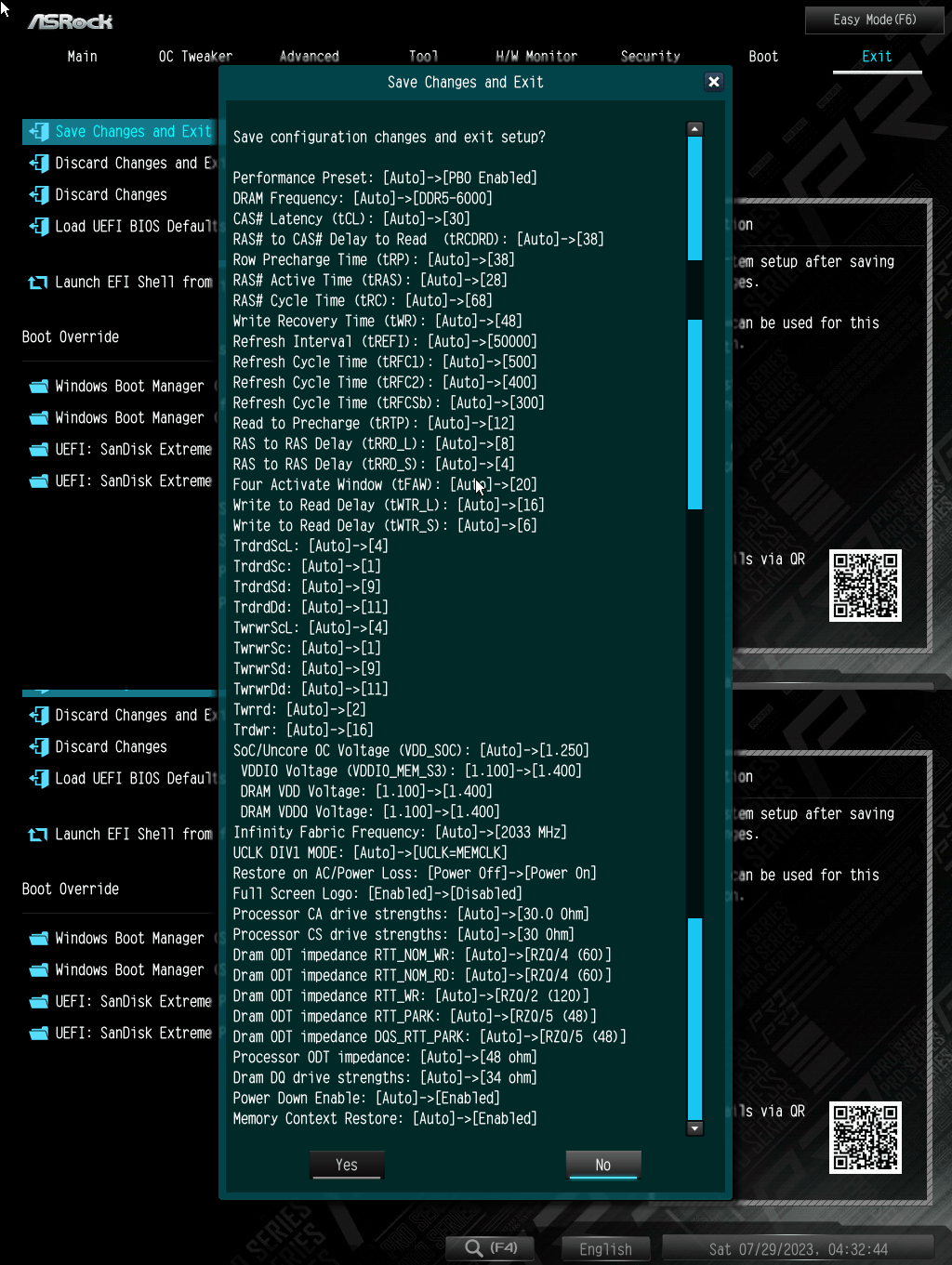
Proof of Stability: The Gauntlet
I threw a battery of tests at it:
-
Memtest86: 4 full passes, no errors.
-
LinpackXtreme (v1.1.5): 33 successful runs, consistently passing.
-
AIDA64 System Stability Test: 4 hours solid, with CPU temperatures managed well by air cooling.
-
AIDA64 Cache & Memory Benchmark: Excellent latency and bandwidth. I did notice an interesting quirk where write speeds sometimes report unusually high (like the 142.79 GB/s in one run!), but read, copy, and latency (61.6 ns) were consistent and strong.
-
y-cruncher:
-
Successfully completed a 25 Billion digit Pi calculation.
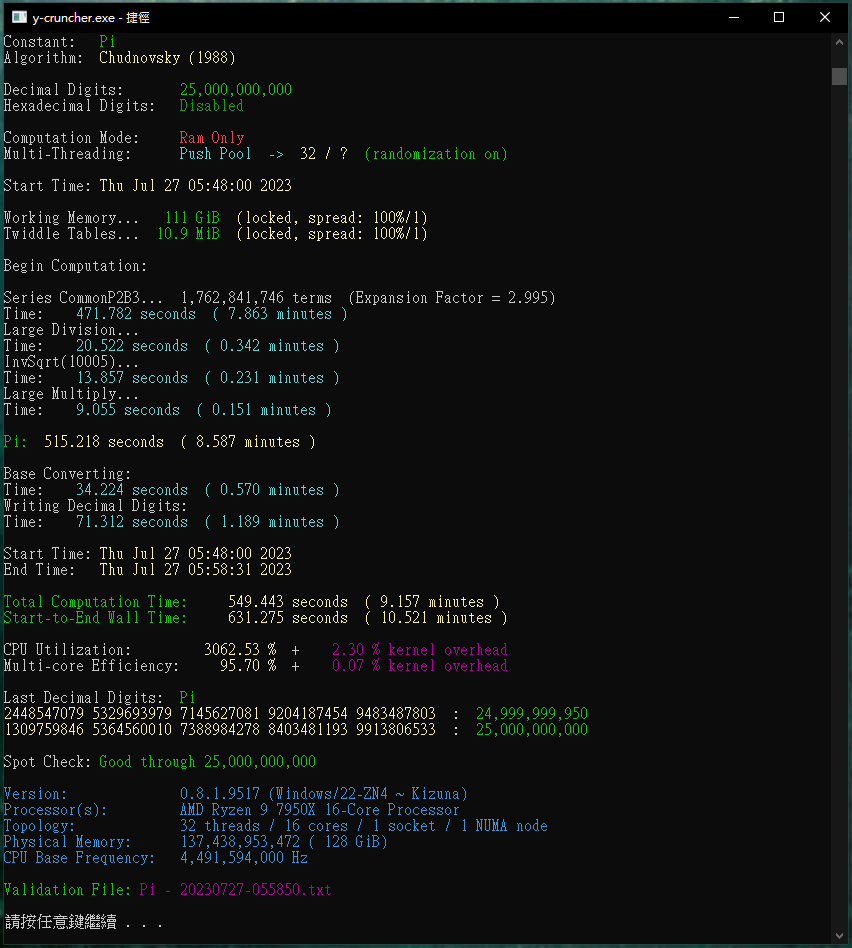 Successful completion of y-cruncher’s 25 Billion digit Pi calculation, further validating stability.
Successful completion of y-cruncher’s 25 Billion digit Pi calculation, further validating stability. -
Passed 2 hours of the y-cruncher Stress Tester without a hiccup.
 The y-cruncher Stress Tester ran for 2 hours without errors, confirming long-term stability under heavy load.
The y-cruncher Stress Tester ran for 2 hours without errors, confirming long-term stability under heavy load.
-
Pushing Further: The 6400MT/s Attempt
Naturally, I tried to push for 6400MT/s with 4x32GB (timings 32-39-39-28, UCLK=MEMCLK). The system did boot into Windows, which was promising!
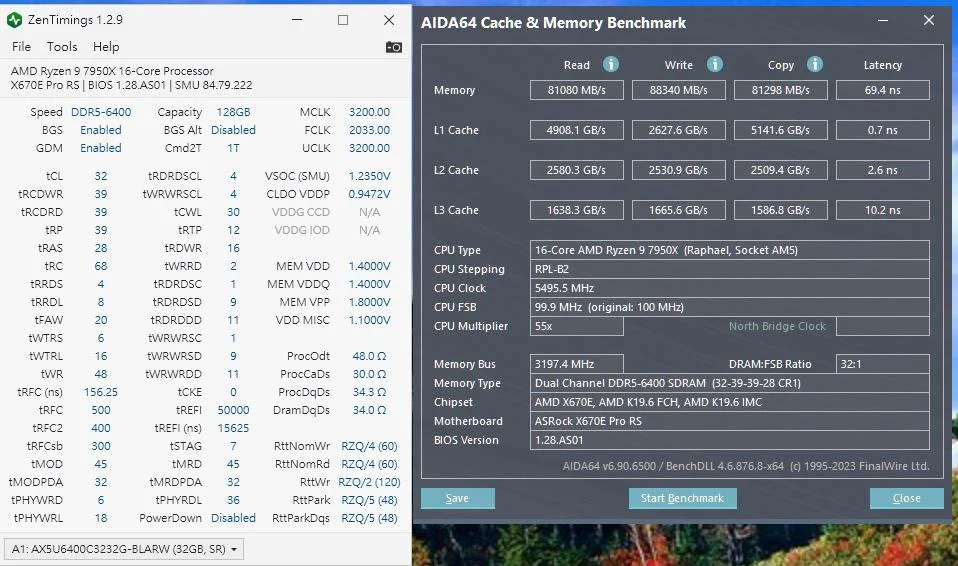
However, it didn’t pass the rigorous stability tests. It’s a tantalizing glimpse of what might be possible with future AGESA updates or even more granular tuning. If anyone out there has managed 128GB stable at 6400MT/s with UCLK=MEMCLK, I’d love to hear your settings!
Final Thoughts
Achieving 128GB of DDR5 at 6000MT/s with a 1:1 fabric clock on AM5 is a significant milestone, especially with cost-effective components. It proves that with the right BIOS (AGESA 1.0.0.7b is a game-changer), careful manual tuning of termination values, and a bit of patience, the AM5 platform can indeed handle high-density, high-performance memory configurations beautifully.
This opens up fantastic possibilities for workstations, content creation rigs, and anyone needing copious amounts of fast RAM without breaking the bank. Happy tweaking!
